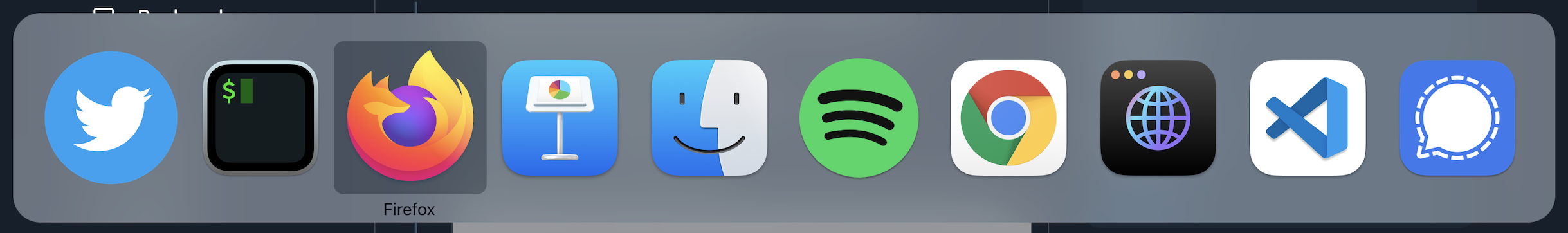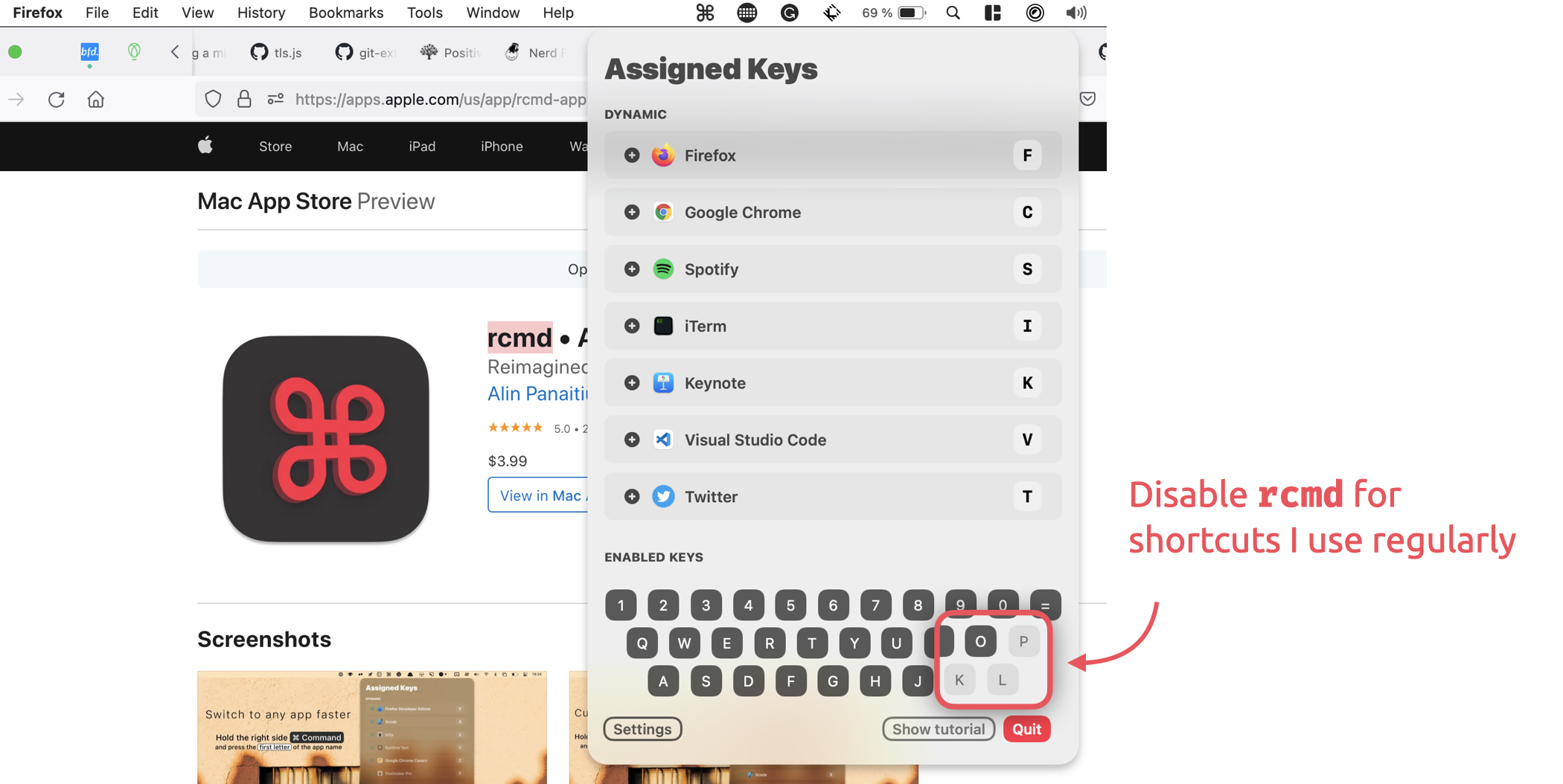rcmd – an alternative to "active app tabbing"
- Published at
- Updated at
- Reading time
- 2min
Suppose you're spending a good amount of time in front of your computer; you're probably also on the journey of improving how you use it. I'm always looking for ways to achieve my tasks quicker.
Headsup: unfortunately, the mentioned app only works on macOS.
One power user move is the switching of active apps. You might have opened your editor, a music player and at least a browser reading this post right now. And you're probably switching back and forth between these apps using cmd + tab. This workflow works excellent for two open apps. You don't even see the active app listing if you're pressing the key combination quickly enough.
But when you have ten open and used apps, you find yourself tabbing through a long list to focus an app. And I have to admit it; I have to be super focused to not miss it, tab over it and start the tabbing journey from the beginning.
All this is not a big deal, but I just discovered rcmd (it's a paid app, though). And to be fair, I only played around with it for a few minutes, but it looks very promising.
rcmd listens to the right cmd key and opens apps depending on their name. right cmd + t focuses Twitter, right cmd + f focuses Firefox, and so on. It works surprisingly well!
And even though I don't use the right cmd key often, I do use it to do the following:
right cmd + k– clear iTermright cmd + l– focus the browser URL barright cmd + p– navigate files in VS Code
You can disable rcmd for these shortcut combinations and remapping keys is also possible! 👏
Adjusting muscle memory is hard, but I'm up for the challenge if I can avoid "tabbing around" all the time!
Vadim pointed out that I might like Ryan Hanson's apps and he was right. Find more great-looking macOS util apps on ryanhanson.dev
Join 5.8k readers and learn something new every week with Web Weekly.